BGMI Best Sensitivity Code For Android and iOS 2023
Sensitivity shows the movement of the camera while playing the game. People are mad to get BGMI (Battlegrounds Mobile India) sensitivity settings codes that they could spray brilliantly. Every BGMI player has a mobile device with different specifications. Sensitivity depends on playing style and varies from player to player, so the best recommendation is to make your own BGMI sensitivity code when practicing. Here below, I’m providing you the BGMI best sensitivity codes for both gyro and non-gyroscopes.
Below, I have provided you with the best sensitivity settings for Android and Apple devices.

Also read: BGMI APK,BGMI for PC
Best sensitivity For BGMI No Recoil:
I am providing you the effectice sensitivity Code For BGMI No Recoil that will boost your gameplay on both Android and iOS devices. Sensitivity codes are given below; copy them and put them in your sensitivity settings.
- 7238-4309-3482-0716-705
- 7238-4167-9128-3695-709
- 7008-3808-9247-2149-869
- 7238-4234-3093-1939-809
Note: These settings are not suitable for every device. It is an idea to help you to make your sensitivity. I don’t recommend copying the same sensitivity and if you want to make your own sensitivity then remember this if recoil goes upwards then increase the sensitivity and if the recoil goes downwards decrease the sensitivity. If recoil shakes left and right then increase by plus 1. You can copy BGMI sensitivity code for exceptional gaming experience.
BGMI Sensitivity Codes for Gyroscopes and Non-Gyroscopes:
BGMI sensitivity settings for Android and iOS devices are different for gyro and non-gyro players. The benefit of making your sensitivity is that you can aim well and control recoil. Your gameplay will become pro if you make your BGMI sensitivity code. Some sensitivity settings are given below.
Camera sensitivity settings For Gyroscope (free look):
| settings | Percentage |
| TPP (Character, Vehicle) | 149 percent |
| Camera (Parachuting) | 206 percent |
| FPP(Character) | 175 percent |
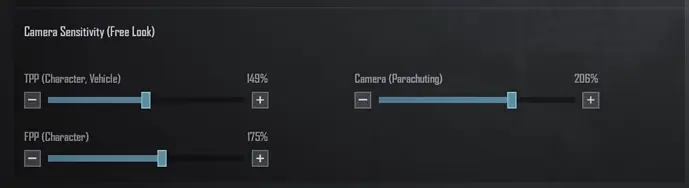
BGMI Scope Settings For Gyroscope:
Go to scope settings and made changes accordingly
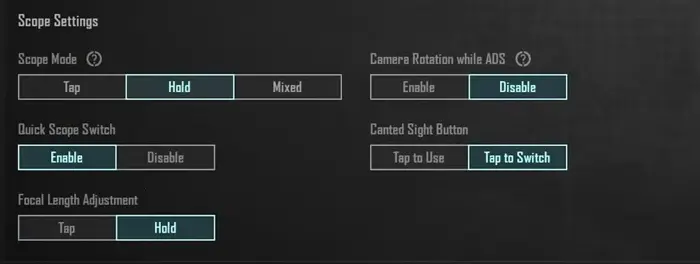
BGMI Camera Sensitivity Settings For Gyroscope :
Camera sensitivity settings are the settings that determine the camera movement during gameplay. BGMI sensitivity code are given below.
| Settings | Percentage |
| TPP No Scope | 75 percent |
| FPP No Scope | 75 percent |
| Red Dot, Holographic, Aim Assist | 24 percent |
| 2x Scope, Ultimate Gohan | 28 percent |
| 3x Scope, win94 | 20 percent |
| 4x Scope, VSS, Piccolo | 20 percent |
| 6x Scope | 10 percent |
| 8x Scope | 10 percent |
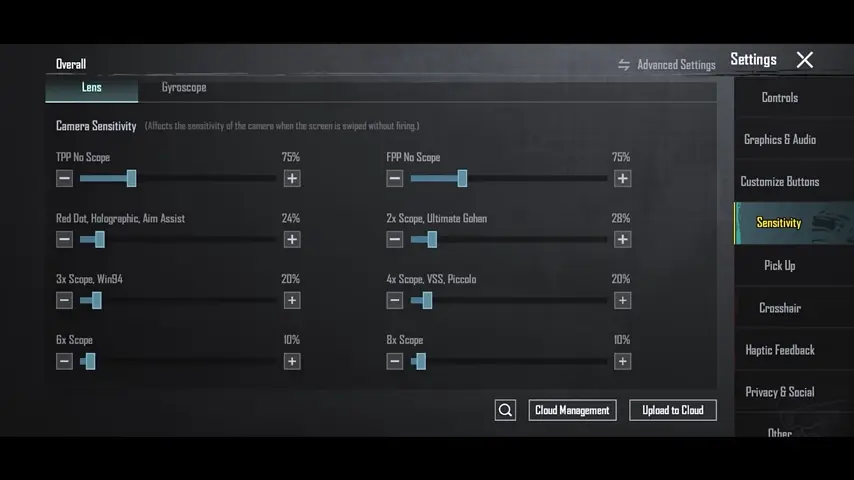
BGMI ADS Sensitivity settings:
When you are aiming then BGMI ads sensitivity is important for perfect aiming. Here are best ADS sensitivity settings.
| Settings | Percentage |
| TPP No Scope | 80 percent |
| FPP No Scope | 80 percent |
| Red Dot, Holographic, Aim Assist | 57 percent |
| 2x Scope, Ultimate Gohan | 35 percent |
| 3x Scope, win94 | 27 percent |
| 4x Scope, VSS, Piccolo | 27 percent |
| 6x Scope | 18 percent |
| 8x Scope | 12 percent |
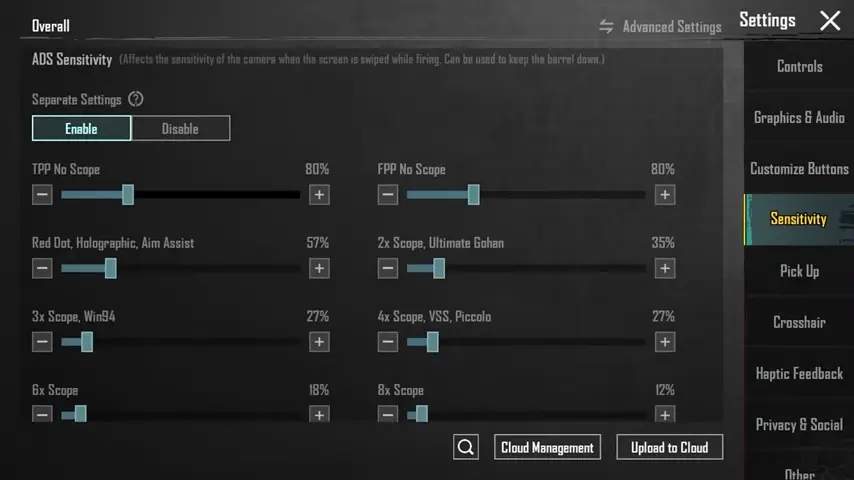
Best Sensitivity Settings For BGMI Gyroscope:
Gyroscope describes the ability of devices to detect the angular changes.Best sensitivity settings for BGMI with gyroscope android are important for amazing camera movement.
Best sensitivity settings for BGMI with gyroscope code are given in the table.
| Settings | Percentage |
| TPP No Scope | 330 percent |
| FPP No Scope | 330 percent |
| Red Dot, Holographic, aim Assist | 330 percent |
| 2x scope, ultimate Gohan | 300 percent |
| 3x Scope, win94 | 160 percent |
| 4x Scope, VSS, Piccolo | 116 percent |
| 6x Scope | 60 percent |
| 8x Scope | 50 percent |
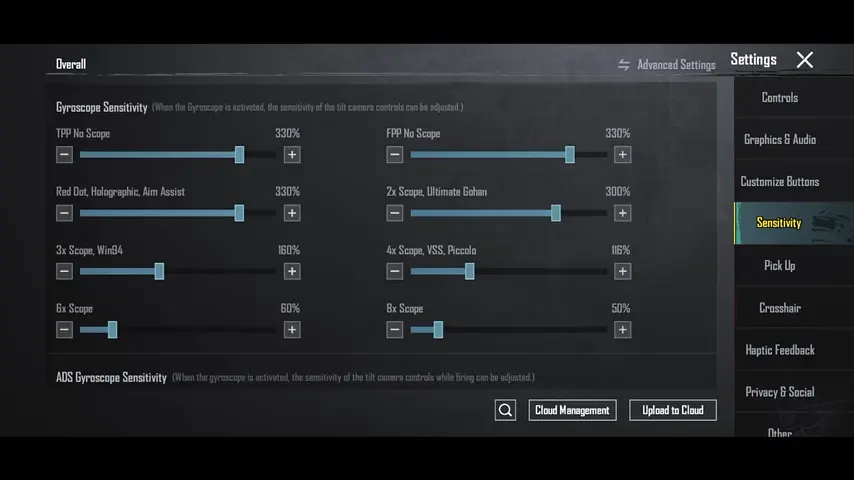
BGMI ADS gyroscope sensitivity settings:
It describes how perfectly a sensor is capturing the angular movements. BGMI ADS gyroscope sensitivity settings for gyro players are mentioned below.
| Settings | Percentage |
| TPP No Scope | 400 percent |
| FPP No Scope | 400 percent |
| Red Dot, Holographic, Aim Assist | 400 percent |
| 2x Scope, Ultimate Gohan | 330 percent |
| 3x Scope, Win94 | 275 percent |
| 4x Scope, VSS Piccolo | 275 percent |
| 6x Scope | 150 percent |
| 8x Scope | 60 percent |
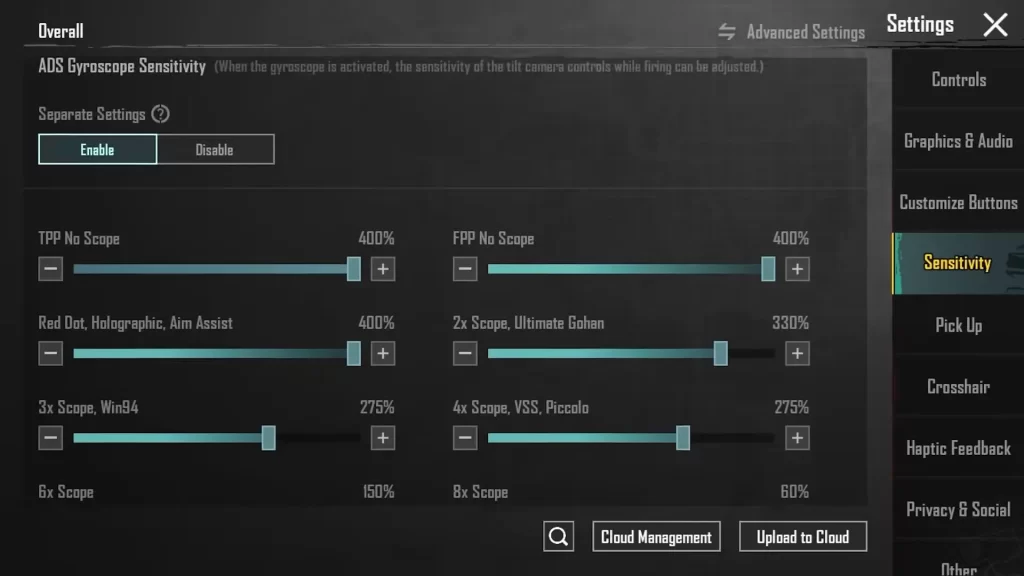
Best Sensitivity Settings For BGMI Non-Gyroscope:
I have already given sensitivity to Gyroscope players. Now, I am going to tell you about the BGMI non gyro sensitivity code 2023. These are those users who have low-end devices. Here, I have advice for all of you: do not copy anyone’s sensitivity directly. Try to learn about the basics of everything.
There are two types of sensitivity. One is the camera sensitivity, which is responsible for aiming, and if your camera sensitivity is excellent, then you are going to rock. 2nd is Ads, known as Aim down sensitivity. Ads play a major role in controlling your Recoil. For non-gyroscope you can use settings mentioned below
Camera Sensitivity Settings For Non-Gyroscope (free look):
Camera sensitivity settings for non-gyroscope (free look) is given below.
| settings | Percentage |
| TPP (Character, Vehicle) | 120 percent |
| Camera (Parachuting) | 120 percent |
| FPP(Character) | 84 percent |
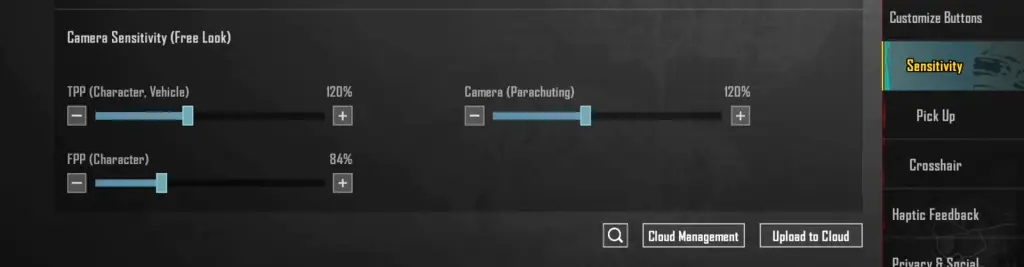
BGMI Camera Sensitivity Settings For Non-Gyroscope :
| Settings | Percentage |
| TPP No Scope | 120 percent |
| FPP No Scope | 104 percent |
| Red Dot, Holographic, Aim Assist | 60 percent |
| 2x Scope, Ultimate Gohan | 36 percent |
| 3x Scope, win94 | 27 percent |
| 4x Scope, VSS, Piccolo | 17 percent |
| 6x Scope | 14 percent |
| 8x Scope | 12 percent |
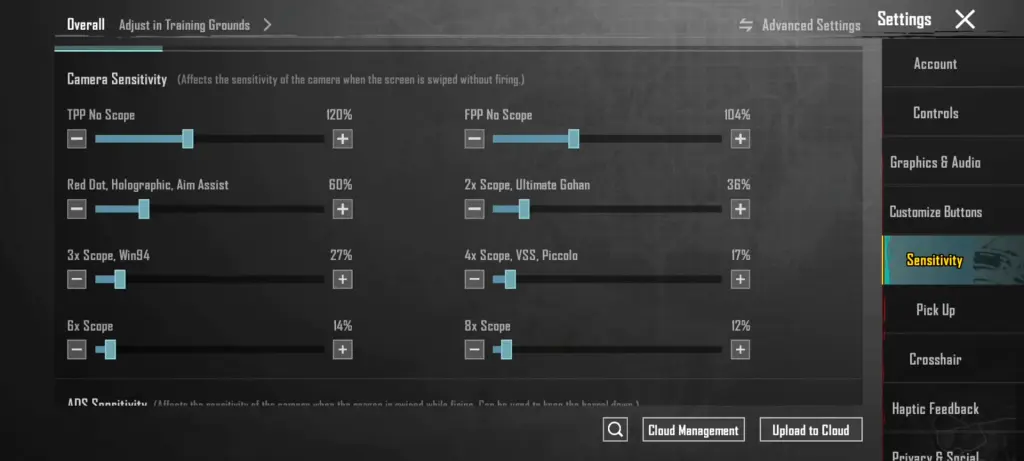
BGMI ADS Sensitivity Settings For Non-Gyroscope:
| Settings | Percentage |
| TPP No Scope | 330 percent |
| FPP No Scope | 330 percent |
| Red Dot, Holographic, aim Assist | 330 percent |
| 2x scope, ultimate Gohan | 300 percent |
| 3x Scope, win94 | 160 percent |
| 4x Scope, VSS, Piccolo | 116 percent |
| 6x Scope | 60 percent |
| 8x Scope | 50 percent |
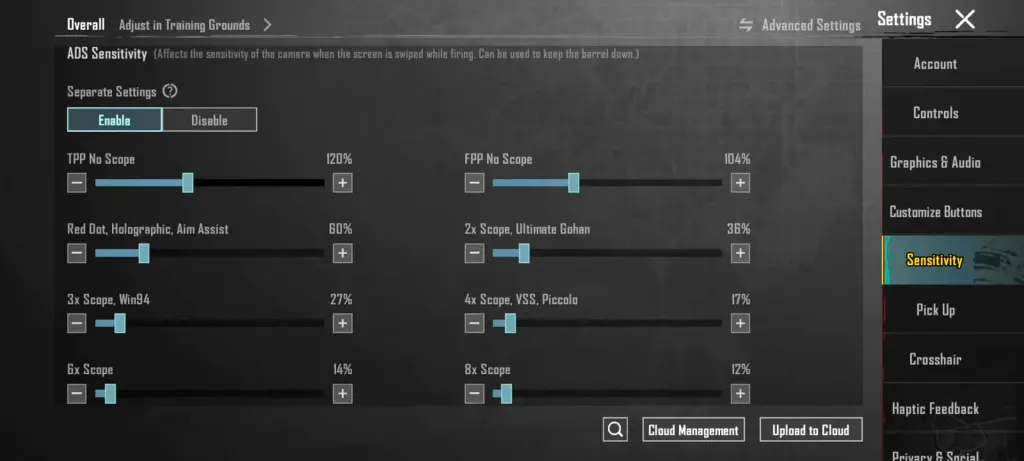
Best Sensitivity for BGMI You Tube Video:
Conclusion
Your gameplay will become pro-level if you have the best BGMI sensitivity code settings. Your gaming experience while playing BGMI by applying sensitivity codes will also increase. Copying someone else’s sensitivity settings is not a good practice and will harm your gaming experience. Adjusting your sensitivity according to your requirements will be good practice and enhance your gaming experience. So the best recommendation is that you should develop your own sensitivity. BGMI developers also praise and appreciate those players who make their sensitivity by themselves.
